2.7.8 Updates
The internet moves fast, and we are making updates right now to be ahead of the curve.
- Videos that are uploaded will now be encoded as MP4 instead of Flash. The Flash format is essentially dead. We will also be converting all of the current videos in the system to mp4 as well. This will allow all your users (especially on mobile devices) to view videos without any extra headache.
- HTTPS: all sites will soon be loading over secure https instead of unsecure http. The Internet is moving in this direction and we wanted to stay ahead of the curve.
- Speed improvements: with the https upgrade, some other upgrades were necessary. The side effect is faster code! We already have the code-base optimized pretty well, but you will notice a small speed boost with the new updates!
- Emojis: We’ve added some to the training log (spice up those logs)!
- Comment Listing: There is now a listing of all comments made in the admin section so coaches can monitor more easily
Other than those changes, we will keep making progress on your requests and making you and your team’s experience the best we can! Thanks for using SteepleWeb!
2.7.7 Update
2.7.7 Change Log (Requester shown in parenthesis)
Added:
- Redshirt options for athlete class on roster (Augustana)
- Custom ordering of banner images
- Training Log Weekly Report: Can now view who hasn’t logged (Plainfield North)
- Training Log: Show users other than Athletes (Highland Park, EIU)
- Database: Search by class (Plainfield Central, Jones College Prep)
- Training Log: Import entry from Nike+
Other:
- New Report: Points. Excel export of points by Athlete/Meet (South Elgin)
- Duplicate results managed by database
2.7.2 Update
An exciting update with some requested features, reports and better user experience.
You can now easily upload and insert images and files into the text-editor in the admin panel. This goes for news articles and custom pages and is available to our Silver & Gold clients. Many coaches have requested so we are happy to finally bring the functionality.
Also available for Silver & Gold clients is Mass Texting. This allows coaches to send a text message (SMS) to all their users right from the admin panel! Read more about it on our support site.
The Training Log gets two nice updates! First, Custom Mileage Boards allows coaches to create a leaderboard for a certain date range. This is great if coaches have a summer mileage challenge or something similar so everyone can see where they stack up instantly during the date range.
You can also export your custom mileage board (or choose a custom date range) to our new Team Mileage by Athlete Report (Excel download). Coach Derks of Plainfield, IL gave us his template to emulate, so we hope you like it.
And some other small updates include seed checking when making entries for meet registration. This will check entries made by coaches to ensure the mark they enter is within a reasonable range for the event. Meet hosts also have the option to require (or not require) seed marks.
Finally we’ve added some duplicate prevention in for athletes. So if you are adding athletes to your team, you might be prompted if we detect an athlete similar already in our system. This is to reduce athletes being added to the system multiple times.
2.7.1 Update
Today we are pushing out a small update and we wanted to share a bit about it. The Admin Dashboard has been updated to make it much more usable. You get a lot more options for recent and upcoming meets, news, documents, even a training log feed and most downloaded files on your team site.
We’ve added a new widget for your frontpage with Training Log Stats. Show-off a counter of how many miles and entries your team has made in the training log. You can choose the duration or starting date of the stats calculation from Admin > Settings > Widgets > Training Log Stats. You can enable the widget on your frontpage from Admin > Settings > Template/Styling > Front Content Choices.
Our favorite new feature is the Training Log Export – which allows you to export your training log to an excel file. From there you can use Excel’s sums and averages functions to really get a lot out of your data.
Of course we’ve also fixed some bugs and laid the groundwork for some upcoming features (mass texting, results site, more training log reports, a responsive template, and better meet registration experience).
Enjoy the update and keep in-touch. Lots of these updates are from your requests!
Nate, Brad and the SteepleWeb Crew
2.7: Database Changes
There will be 30 minutes of downtime Thursday morning before 7:30 am (August 1st) as we upgrade SteepleWeb. This update involves some database structure changes to help us as we work with the IHSA in a project.
This update also adds the highly requested feature ‘register by event’ for meet registration.
Adding Your Requests (2.6.2)
After getting your feedback this spring (and just a couple weeks ago on our coaches survey), we’ve made many updates you’ve asked for.
- Meet Notes just for your team
- Updated the prospective athlete form for high school
- added a ‘notes’ field for each result. This is a 140 character field to add any comment about a result
- Default distance of routes in the training log. This will auto populate your distance when adding an activity after selecting a route
- Custom pages now have the option to be ‘private’ so only your logged-in users can view those pages.
We’ve also updated the text editor in the admin panel and training log which will hopefully provide a better experience. It is also a step in the direction of providing a more rich experience with the text editor and allowing users to easily insert images and other files.
Many of our coaches also liked the option of ‘mass texting’ – be able to send a text message to all their athletes from the admin panel. We’ve completed step 1 of this process: allowing your athletes to enter their phone number and cell phone provider and also opt-in to the texting. So if you’d like to utilize the mass texting when we finish implementing the feature you will need to make sure your athletes/users opt-in and provide their information. They can do this from their profile.
We enjoyed another season of working with all the coaches and we are preparing for cross country this fall. Please keep in touch and let us know what you’d like to see in our next update of SteepleWeb.
Nate, Brad, and Scot
Your March Update (2.6.0)
Our latest SteepleWeb update (2.6.0) brings some consistency to results import, especially for our high school teams. When you import results from a high school meet, you will choose which teams match up to the team ID’s from the import file. From there if no athlete ID’s were imported, then the system does a automatic match based off name and team, but allows coaches to manually make changes. There were some minor bugs that were also fixed with importing imperial marks for field events and running events sometimes being marked as relays.
An “Excel Import” of results is now available – a highly requested feature. We have created an Excel template that we tried to make as simple as possible, but it’s also somewhat rigid in order to ensure that the data you are importing will go into the database correctly and match up correctly to each athlete. You can import results on a per meet basis and the sheet comes loaded with your rosters for your default year. Please give us some feedback on this – we expect your brutal honesty. :-)
Other than that, we improved meet registration by allowing you to type in email addresses of visiting coaches and have them receive an email that we’ve written for you that contains the step-by-step instructions for them to get their team registered for your meet. Additionally, over the past few weeks we’ve been improving the entire meet registration process as we’ve had more teams use it and we’ve received more feedback.
We also added an Excel export of your schedule from the admin panel and we plan to add an nice looking PDF export option as well. If it turns out nice, we’ll probably make these available from your schedule & results page for all your site visitors to access. You can visit the following link to see how you can efficiently maximize your working on a pdf file – https://online.sodapdf.com.
We continue to work to bring your requested features to life, such as registering for meets by event (as opposed to by athlete). We are also working on making steepleweb.com more alive with data. We plan to have team listings, results from your meets, and a searchable results database.
Nate, Brad, and Scot
2.5.9 Update
Today we pushed out a rather small update, but track & field season is upon us, so we wanted to get these changes out quickly.
We’ve made some small improvements to all the tables in the admin panel – the page and any search terms you’ve used will be saved as you are working. So if you are returning to a long list of results, the page will pick up where you left-off.
Upon request we’ve added an option to have separate schedules for male/female (if your site is co-ed). We’ve also added an option to make your roster private – so users will have to be logged into your site before they can view your rosters.
Lastly we’ve made updates to meet registration to make it simpler and added options to choose between metric and english measurements for field event seeds.
Please continue to send us your feature requests and we will implement them. We will continue to strive to make SteepleWeb the best tool for your team.
Nate, Brad, Scot and Gaby
2.5.8 Update
A lot of the work in our latest release (2.5.8) has been behind-the-scenes stuff and overall database management work. We’ve spent time going through our database and developing tools so we can merge duplicate meets/teams/athletes and keep the data organized and clean which will give teams a better experience when running reports.
Online meet registration also had a lot of features added to it and is easier than ever for you to host meets and allow team to register for your meets. It’s super easier for other SteepleWeb teams to register for your meets, and just as easy for non-SteepleWeb teams to register – check out our help section on meet registration.
We fixed an issue with the template logos (mostly affecting the Champaign template) defaulting back to the SteepleWeb logo and we made sure coaches/admins had the ability to to set results as Varsity, JV, and, Frosh. And you can now export your roster as a file for HyTek Meet Manager, so if you are hosting a meet with online meet registration, or if another team is hosting a meet and using HyTek (and no meet registration), you can save yourselves the time of entering your roster and just import it from your SteepleWeb site. Check out this quick video for an example.
We enjoyed seeing lots of you the ITCCCA Clinic earlier this month, and it was especially nice to put a face to a name after being in email contact with many of you but never actually meeting you. We also had quite a few teams join the SteepleWeb team – so we are excited to welcome them on-board!
We also have an intern working for us as a designer. Gaby is the newest addition to our crew and we are excited to see the awesome stuff she designs. Look forward to some new templates and a nice looking results database on steepleweb.com!
Nate, Brad, Scot, and Gaby
Come See us at the ITCCCA Clinic!
 The Illinois Track and Cross Country Coaches Association is having their annual clinic this weekend, and we’ll be there with a table! You should stop by and see us, and feel free to introduce us to some new coaches (we love meeting new people). And if you do happen to bring some friends to our table, we’ve got some SteepleWeb drawstring backpacks and t-shirts for you.
The Illinois Track and Cross Country Coaches Association is having their annual clinic this weekend, and we’ll be there with a table! You should stop by and see us, and feel free to introduce us to some new coaches (we love meeting new people). And if you do happen to bring some friends to our table, we’ve got some SteepleWeb drawstring backpacks and t-shirts for you.
Recent Posts
Recent Comments
- on Update For Posting Meet Documents
- on Update For Posting Meet Documents
- on 2.7.2 Update
- on New Server (The Cherry II)
- on Working on Version 2.5.0
Archives
- February 2017
- August 2015
- September 2014
- March 2014
- January 2014
- November 2013
- October 2013
- August 2013
- June 2013
- March 2013
- February 2013
- January 2013
- November 2012
- October 2012
- September 2012
- August 2012
- July 2012
- March 2012
- January 2012
- November 2011
- March 2011
- February 2011
- January 2011
- December 2010
- November 2010
- September 2010
- July 2010
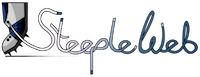
 natatkinson
natatkinson 



