Browsing all articles from September, 2014
Update For Posting Meet Documents
We’ve heard feedback from our coaches that sometimes posting meet documents is confusing, especially when it comes to know the privacy and where the documents will be posted. So we’ve revamped the interface for adding documents.
- On the old interface, there was a 2nd select box for “sub-type” when posting a meet document, we’ve removed that and put the options right in the type select.
- We’ve added a Visibility/Privacy option that makes it super simple to understand where your documents are posted
- Public (Anyone can access the document, and if you’re posting a meet document, it will be posted on any team SW site that has the meet on their schedule)
- Public-Limited (Only posted on your team’s SW site, but no login required to view the document)
- Private (Only posted on your team’s SW site, must login to see. Any user with an active account can access document)
- We removed the “Make Public” box
So we removed a few elements from the form and condensed it all down into the new Visibility/Privacy option. We think you’ll find this much less confusing.
Recent Posts
Recent Comments
- on Update For Posting Meet Documents
- on Update For Posting Meet Documents
- on 2.7.2 Update
- on New Server (The Cherry II)
- on Working on Version 2.5.0
Archives
- February 2017
- August 2015
- September 2014
- March 2014
- January 2014
- November 2013
- October 2013
- August 2013
- June 2013
- March 2013
- February 2013
- January 2013
- November 2012
- October 2012
- September 2012
- August 2012
- July 2012
- March 2012
- January 2012
- November 2011
- March 2011
- February 2011
- January 2011
- December 2010
- November 2010
- September 2010
- July 2010
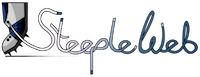
 natatkinson
natatkinson 
